Contents
LaTex
LaTeX is a document preparation system for high-quality typesetting. It is most often used for medium-to-large technical or scientific documents but it can be used for almost any form of publishing.
LaTex, Tex Live on Apple Macintosh
Download the file mactex_basic.pkg file from http://mirrors.fe.up.pt/pub/CTAN/systems/mac/mactex/mactex-basic.pkg.
Install the file mactex_basic.pkg using the installer (in portuguese).

Click on Continue (Continuar in portuguese) throughout the wizard until the installation is complete.
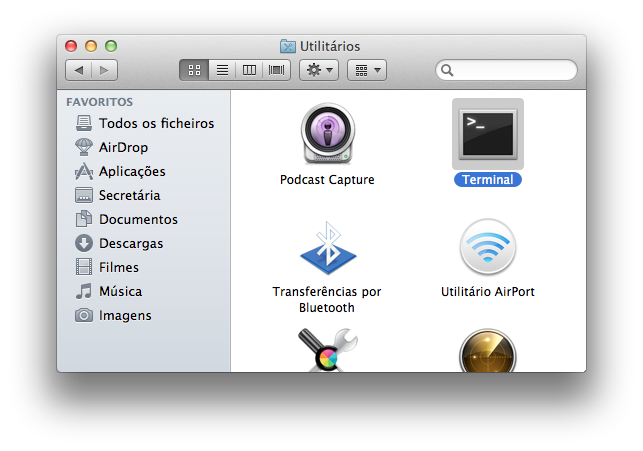
After the installation open a terminal window
With super user rights run:
- sudo tlmgr update --all
- sudo tlmgr install beamer
- sudo tlmgr install subfig
- sudo tlmgr install europecv
The mentioned installs are for presentations (beamer), show figures (subfig) and create an european Curriculum Vitae.
Sample beamer presentation
File beamerTest.tex
1 \documentclass{beamer}
2 \usepackage{multimedia}
3
4 \usetheme{Warsaw}
5 \usepackage[english]{babel}
6 \usepackage[latin1]{inputenc}
7 \usepackage{colortbl}
8 \usepackage{times}
9 \usepackage[T1]{fontenc}
10 \usepackage{epstopdf}
11
12 \usenavigationsymbolstemplate{}
13 \title{Test title}
14 \author{John Doe}
15 \institute{ACME Corp.}
16 \date{2013-12-29}
17
18 \begin{document}
19
20 \begin{frame}
21 \titlepage
22 \end{frame}
23
24 \begin{frame}
25 \frametitle{Topics}
26 \tableofcontents
27 \end{frame}
28
29 \section{Education}
30 \begin{frame}
31 \frametitle{Education}
32 \end{frame}
33
34 \subsection{BsC in Electrical and Computer Engineering}
35 \begin{frame}
36 \frametitle{BsC in Electrical and Computer Engineering}
37 \begin{itemize}
38 \item Degree: BsC in Electrical and Computer Engineering (Electronics and Computers branch)
39 \end{itemize}
40 \end{frame}
41
42 \subsection{MsC in Computer Science and Computer Engineering }
43 \begin{frame}
44 \frametitle{MsC in Computer Science and Computer Engineering}
45 \begin{itemize}
46 \item Degree: MsC in Computer Science and Computer Engineering
47 \end{itemize}
48 \end{frame}
49
50 \section{Professional experience}
51 \begin{frame}
52 \frametitle{Professional experience}
53 \end{frame}
54
55 %%%%%%%%%%%%%%%%%%%%%%%%%%%%%%%%%%%%%%%%%%%%%%%%%%%%%%%%%%%%%%%%%%%%%%%%%%%%%%%%
56 \section{Projects on ACME}
57 \begin{frame}
58 \frametitle{Projects on ACME}
59 \end{frame}
60
61 \subsection{Reporting}
62 \begin{frame}
63 \frametitle{Reporting}
64 \begin{itemize}
65 \item Goal:
66 \item Technologies:
67 \end{itemize}
68 \end{frame}
69
70 \section{Questions}
71 \begin{frame}
72 \frametitle{Questions}
73 \begin{center}
74 \Huge{?}
75 \end{center}
76 \end{frame}
77
78 \end{document}
To create PDF file run pdflatex beamerTest.tex

EuropeCV - Europass
mkdir ~/CV cd ~/CV wget http://mirrors.ctan.org/macros/latex/contrib/europecv.zip unzip europecv.zip cd europecv wget http://mirrors.ctan.org/macros/latex/contrib/ucs/ucs.sty wget http://mirrors.ctan.org/macros/latex/contrib/ucs/data/uni-global.def wget http://mirrors.ctan.org/macros/latex/contrib/ucs/utf8x.def wget http://mirrors.ctan.org/language/maltese/maltese.sty wget http://mirrors.ctan.org/macros/latex/contrib/ucs/ucsencs.def
Sample letter template
1 % pdflatex testeCarta.tex
2 \documentclass{letter}
3 \usepackage{hyperref}
4 \usepackage[portuguese]{babel}
5 \usepackage[utf8]{inputenc}
6 \signature{João Ratão}
7 \address{João Ratão\\ Avenida da Liberdade, nº 21 \\ 3100-123 Lisboa }
8 \begin{document}
9 \begin{letter}{Carochinha\\ Praça do Comércio \\ 31100-456 Lisboa}
10 \opening{Cara Carochinha,}
11 espero que me ajudes a não cair no caldeirão !
12
13 Obrigado por teres lido a minha carta.
14 \closing{Sem mais assunto de momento,}
15 \end{letter}
16 \end{document}
Plain TeX macros
From http://en.wikibooks.org/wiki/LaTeX/Plain_TeX
Syntax:
Letter template with verbatim
1 \documentclass[12pt,a4paper]{report}
2 \usepackage{textcomp}
3 \usepackage[portuguese,brazilian]{babel}
4 \usepackage[utf8]{inputenc}
5 \usepackage[T1]{fontenc}
6 \usepackage{setspace}
7 \usepackage{hyperref}
8 \usepackage{pdflscape}
9 \usepackage[dvips]{geometry}
10 \usepackage[pdftex]{color,graphicx}
11 \usepackage{pslatex}
12 \usepackage{verbatim}
13 \usepackage{parskip}
14 \singlespacing
15 \geometry{left=2cm}
16 \geometry{right=2cm}
17 \geometry{top=2cm}
18 \geometry{bottom=2cm}
19 \pagestyle{empty}
20 \begin{document}
21 \begin{verbatim}
22 12345678901234567890123456789012345678901234567890123456789012345678901234567890
23 2 A4 paper with emtpy page style
24 3 80 columns by 40 lines
25 4 two centimeters margins
26 5 font size 12pt
27 6 single spacing
28 7 To have typewriter look and feel verbatim is used.
29 8
30 9
31 10
32 11
33 12
34 \end{verbatim}
35
36 \end{document}
Spell check
Use the aspell command. Below is an example for portuguese with utf-8 encoding:
- aspell --lang=pt-PT --mode=tex --encoding=utf-8 check file.tex
Hide chapter number
Show picture
